Editor's review
At times you get drawing files in PDF file and you want to perform some modifications in the drawing. To perform changes you need drawing file in AutoCAD native file format as DWG or DXF. PDF to DWG converter utility helps you to convert PDF files to usable and editable AutoCAD DWG or DXF files. You can also extract embedded raster images from PDF files.
Features: PDF to DXF Converter is a powerful windows program that will help you to convert your PDF files, so that all the entities in the PDF drawing are converted to editable entities in AutoCAD entity format. The converter is a standalone program, and does not need AutoCAD software to be present. The drawing conversions can be done to DXF formats also.
It has a very nice user interface; anyone can effectively use this utility. You need to follow simple steps to complete your operations. Add source file by adding individual PDF files or by selecting folder and create a batch list. In next step define the output folder where you would like to store your converted files. After that you simply click `convert` button and your converted DWG or DXF files are saved in defined folder. The conversion process ensures that the conversion maintains quality of the drawings. All PDF entity types such as polylines, polygons, text etc. are supported. It also restores layers in PDF. If there are any embedded raster images in the PDF files, they can be extracted easily. The conversion process takes care of all the pages in each PDF file. It supports Microsoft Windows XP, 2000, 98, 2003, Me, NT or 95 platforms.
Overall: It is a simple and nice batch conversion utility to convert PDF drawings to DWG/DXF file.


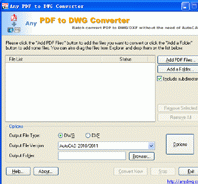
User comments